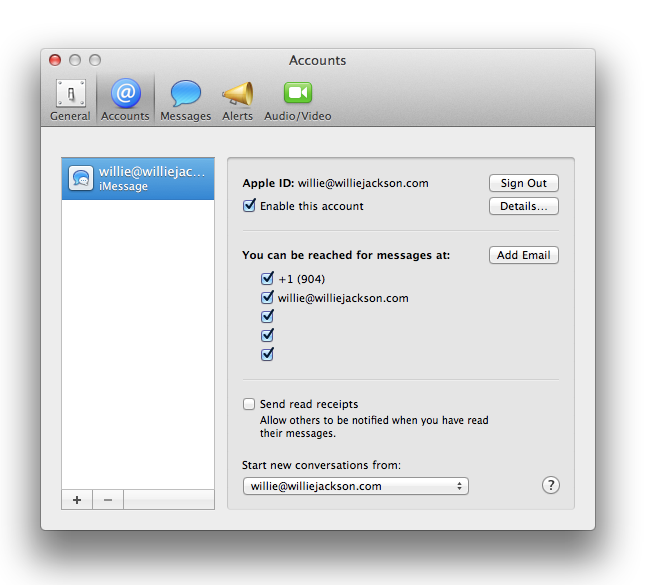iMessage didn’t initially ship with the ability to sync messages between devices. The result for many people is multiple conversation threads that remain unsynced.
For me, this was maddening.
I travel quite a bit a lot and I don’t always take every device with me, so the ability to have my discussions synced regardless of the device I’m chatting with my CEO on (for example) is critical.
Setting it up properly isn’t hard, but they key is twofold:
- You must configure all devices to receive messages at the same number or email address
- You must set “Start new conversations from:” to whichever number or address you selected for #1
That’s it.
For you visual types, here’s the step by step instructions with screenshots of my settings. My cell and alternate email addresses are redacted, terribly sorry. And shouts out to Frederick for helping me get this set up correctly in the first place.
iPhone
Settings > Messages > iMessage: on
Settings > Messages > Send & Receive > Start new conversations from: [email address you use across all devices]
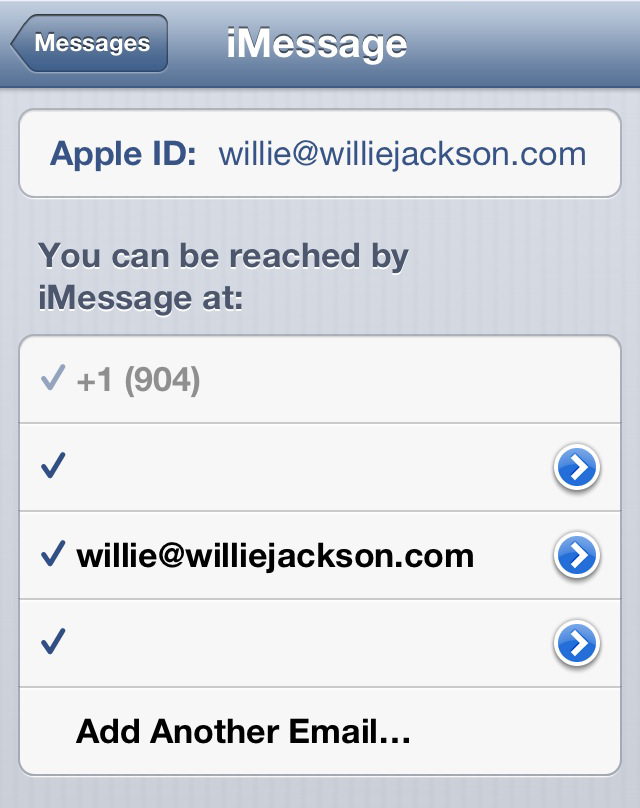
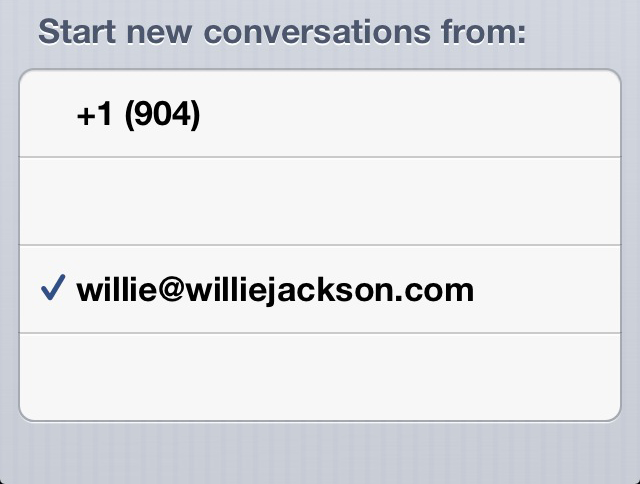
iPad
Settings > Messages > iMessage: on
Settings > Messages > Send & Receive > Start new conversations from: [email address you use across all devices]

Mac OSX
Messages > Preferences > Apple ID > Enable this account: [checked]
Messages > Preferences > Start new conversations from: [email address you use across all devices]